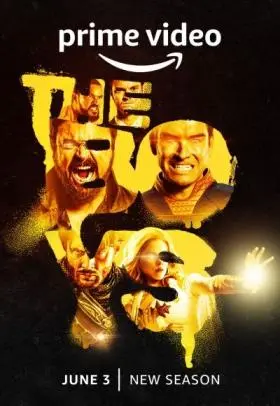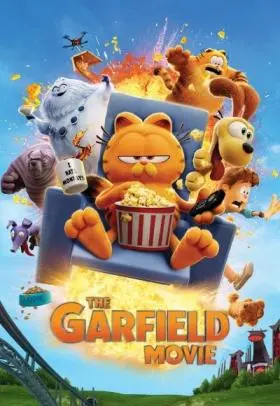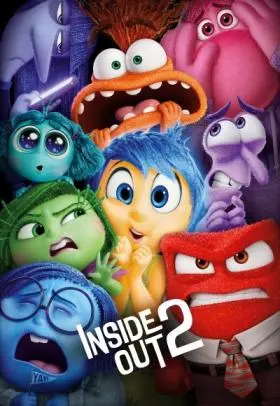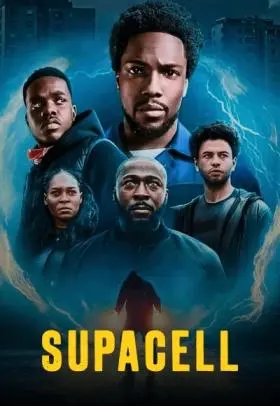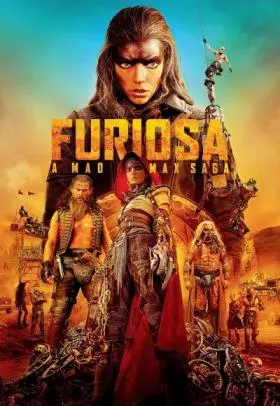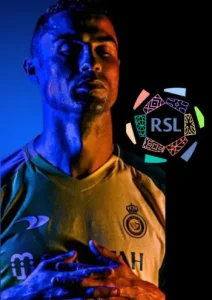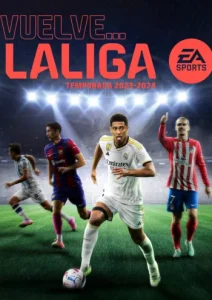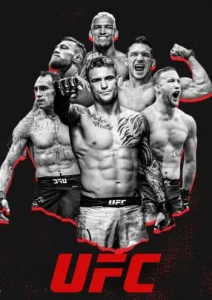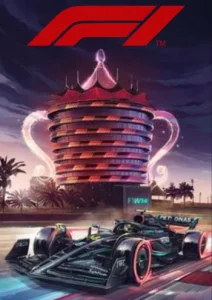Discover The Latest Movies And Series Releases, All In One Convenient Place
.Premier Sports Channels
.Ultra-Fast Servers
.Quality Options
.24/7 Support Device Compatibility
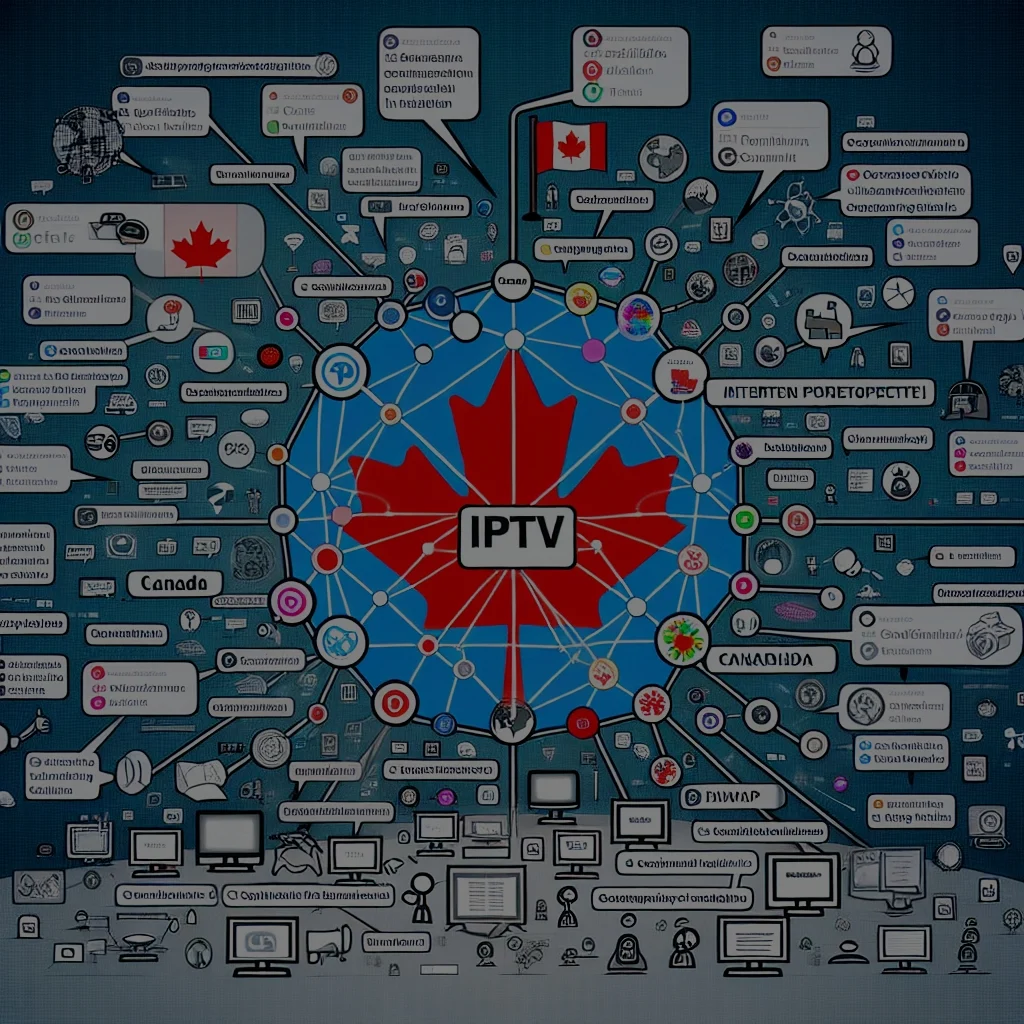
Plan
(Price)
Email Previews
Builder
Page Testing
Interactive Testing
Spam Filter Tests
1 MONTH
$9.00
HD & 4k QUALITY
PREMIUM MOVIES/SHOWS
CANADA SERVERS
1 CONNECTION
MULTI-CONNECTION DISCOUNTS
3 MONTHS
$25.00
HD & 4k QUALITY
PREMIUM MOVIES/SHOWS
CANADA SERVERS
1 CONNECTION
MULTI-CONNECTION DISCOUNTS
6 MONTHS
$47.00
HD & 4k QUALITY
PREMIUM MOVIES/SHOWS
CANADA SERVERS
1 CONNECTION
MULTI-CONNECTION DISCOUNTS
12 MONTHS
$90.00
HD & 4k QUALITY
PREMIUM MOVIES/SHOWS
CANADA SERVERS
1 CONNECTION
MULTI-CONNECTION DISCOUNTS

Place your order
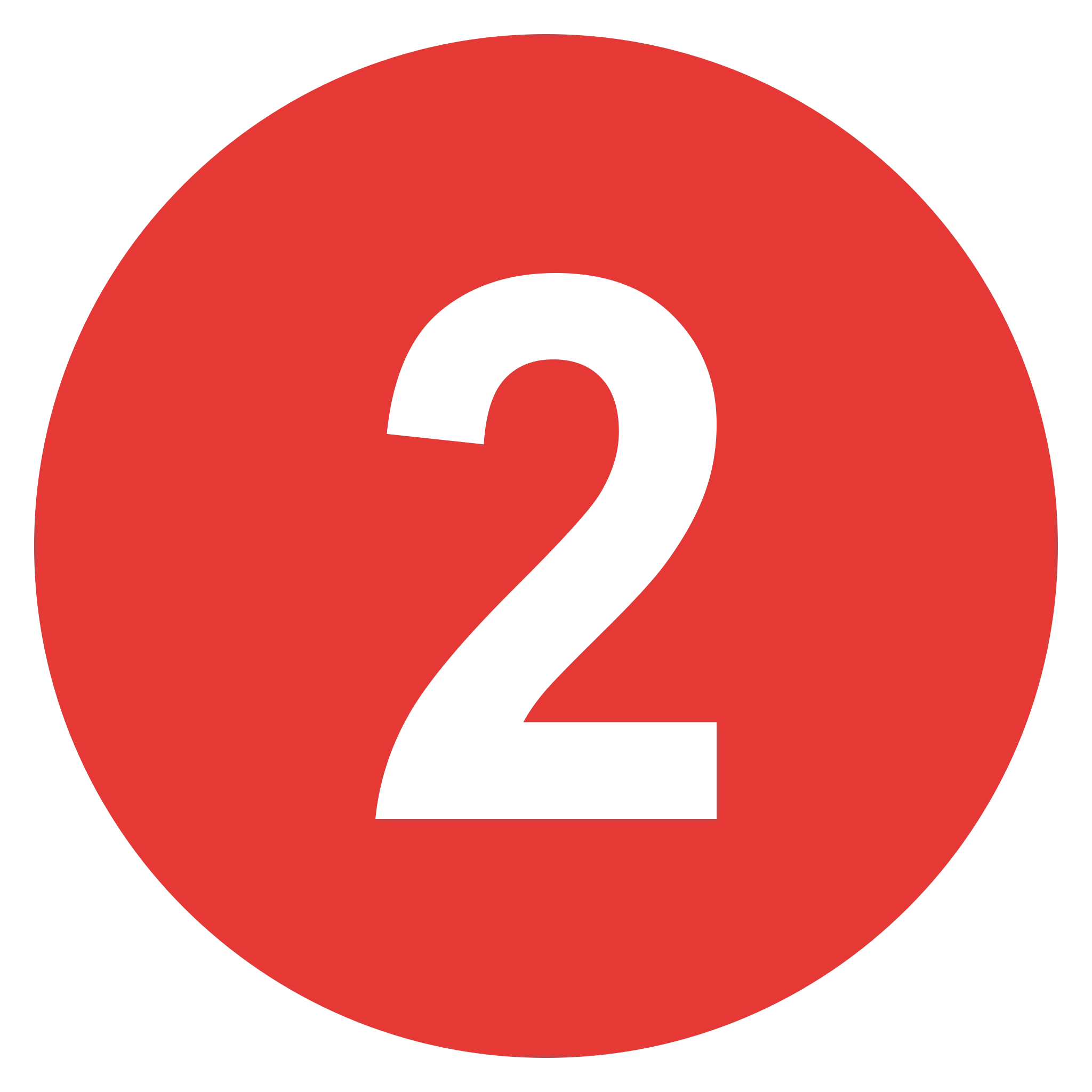
INSTALL